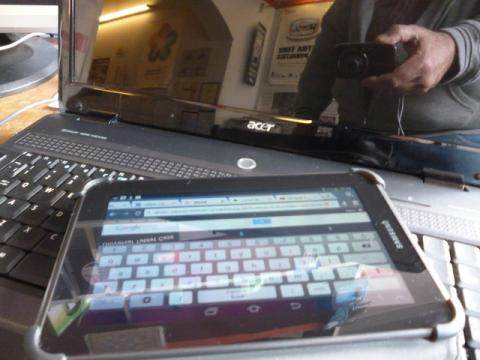
Whilst surfing the net on my tablet, the other night I came across a puzzling situation. The task was simple enough, however getting it done proved a game of whack a mole calibre of fun. I was intending to type a phrase in a foreign language and then search for it on the web.
To this end I started searching for a virtual keyboard so that I could enter the phrase in the non native alphabet (non English alphabet), soon I was playing the whack a mole every time I tried to tap the virtual keyboard the tablets keyboard was invoked, obstructing the virtual keyboard and I failed to enter the phrase to be copied.
Well the solution was easy enough to find another virtual keyboard and try that one. Hunting around for virtual keyboards I decided to use google translate, and the game of whack a mole was afoot again, entertaining as the game proved to be, I was running short of time and had to abandon my pursuit of trying to out speed the tablets keyboard popping up, and failing to do so.
At this point the icon for download Google Chrome was far more appealing than in the past, so my finger tapped on the download. This resulted even in a more surprising outcome, the message greeting me was; Download for Mac, or Windows, and the pop-up telling me to go find an alternative in the google app store.
Fact that android is a google undertaking, and fact that Chrome is yet another google product, seemed to have no relevance and there I was being told that “your operating system is not supported”. The philosophical ramifications of the rejection of android by Google Chrome download button aside, the stark reality remains; Google Chrome dissing the google android!
I have not tried this particular glitch on a touch screen laptop, to see if it results in the same outcome, if any potential owners of such a device is reading this would you care to try out the scenario in any number of foreign language virtual keyboard of your preference and leave the results of your findings, I would be grateful.


Add new comment